Getting Started with Unit Data
Sending Unit data is the start of most integration journeys in Record360, and for some, it achieves an appropriate balance of operational efficiency and integration simplicity. Keeping your or your customers' inventory in Record360 up to date streamlines inspections and enriches the dashboard experience. Integrating units will let you:
- Store key details in Record360 like serial number, VIN, make, model, and year, and keep valuable tabs on changing meters like mileage, fuel, and hour. Use these details to autofill checklist and PDF form fields during an inspection, saving inspectors valuable time and preventing typos.
- Establish a record of unit activity that can be used to update ERP or rental management systems or as your source of truth.
- Enable unit data-centric features and integrations like the Boom and Bucket valuation tool.
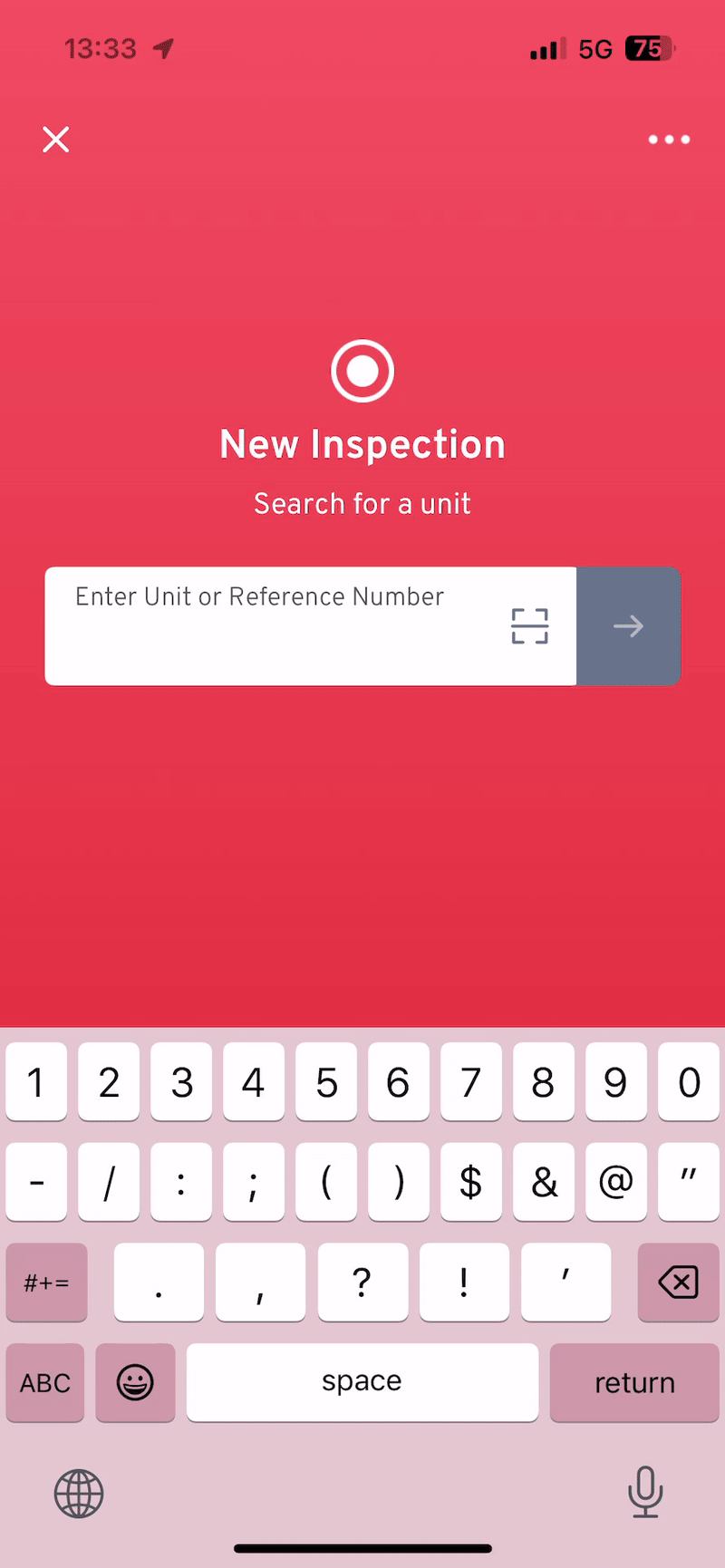
Example of the unit dropdown and autofilled checklist fields
How to sync inventory
- Send automated spreadsheet imports via email, including any range of details. Units will be automatically created or updated if matches are found.
- Create or update units via the Integration API to unlock maximum control over your unit data and get access to edit specific fields like make, model, year, hours, and odometer.
- Set up a Live Unit Lookup (Asset Pull) to automatically lookup unit details from your system into an inspection in real time.
- Use Zapier to create a unit integration with no code.
Exporting or validating unit data
- Use the Integration API to search and read units either individually or at scale to update your external system, create reporting dashboards, and much more!
- Keep track of when units are updated by ingesting Inspection notifications.
Unit Integration Methods
All integration methods for unit data find different ways to achieve one goal: streamlining inspections. Having unit data in Record360 enables the app to search and autocomplete reference numbers when starting an inspection and autofill checklist and form data to prevent errors and save time, (e.g., pre-fill the Serial No, Make, Model, Year for a unit, directly in a checklist).
Some more sophisticated integrations have used "extended" (custom) unit data to pull custom fields and customer or contract data into digital forms as well. However, it is usually not recommended to mix non-unit data with units.
Unit Mail Imports
Typically our simplest integration, Unit Mail Imports enable your system to email a CSV or Excel file of units to Record360 on a regular basis. This simple method enables you a lot of flexibility in how you compile your inventory and when it get sent to Record360 while typically requiring less technical resources to accomplish. Unit Mail Imports work well for systems that already have the ability to configure and send automatic reports. If you are building an import from scratch, using the Integration API is typically a better option.
Live Unit Lookup
Live Unit Lookup (Asset Pull) enables unit searching and retrieval — or lookups — in real time when starting an inspection. You would setup an API for Record360 to search inventory and/or pull details for specific units. Live Unit Lookup is best for those who want the most up to date information in inspections.
Integration API
Use Integration API to create or update units ahead of time or on a regular basis. Building an API integration is also useful if you want to pull unit information out of Record360 to update your system or drive other experiences.
When compared to Live Unit Lookup or Unit Mail Imports, an API-based integration provides the best of both worlds, giving you the flexibility to add unit data and custom fields directly to units in Record360 based on your system triggers or a schedule that works best, while doing so in a very secure and efficient manner.
Partner Integrations using Units
Most of our software partner support unit data integrations using one or more of our various different methods. While there are subtle differences between each method, they all accomplish the same basic goal: getting inventory and inventory details into the Record360. Each of these partners also supports various Inspection integrations as well (pages under construction).
Unit Mail Imports
- Karmak (service, rental, and sales)
- Point of Rental
Live Unit Lookup
- HBS Systems
- Procede (also updates units in Procede)
- Softbase
V1 API
- TSD
- Idealease
Updated 7 months ago