Monitoring Unit Mail Imports
You can monitor your Unit Mail Import activity from the Integration Center. While most just have one import, some may have many. Each will be displayed here as an individual card with useful details like the sender information and last successful import.
Managing Imports
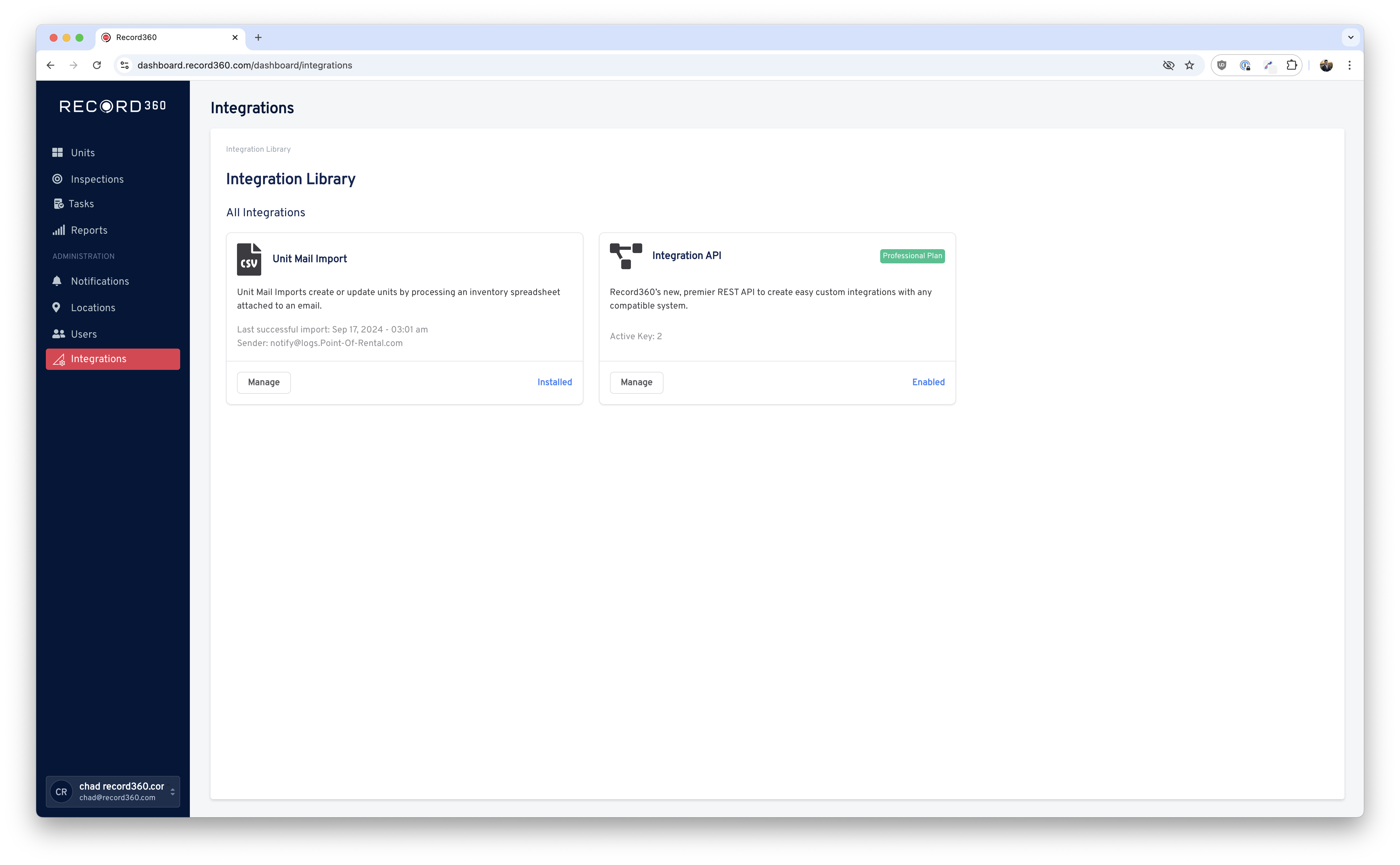
Integration Center
To view an integration's activity, select Manage. Here you can see all the Activity for the respective integration, like successful and failed imports and unit counts. On the top, view details, like the sender and when it was created. Users can also view recent Imports and drill down to learn more information about each one.
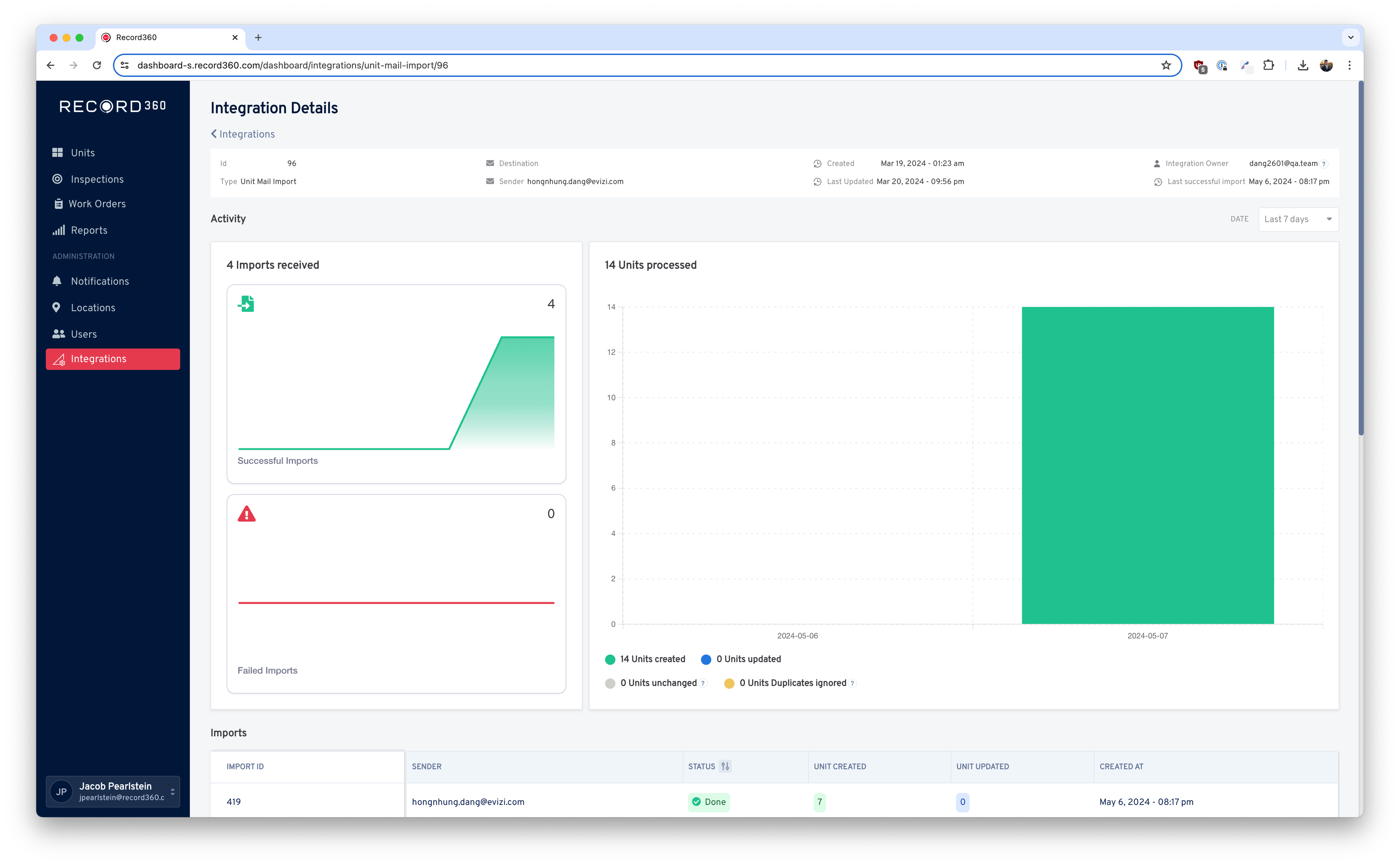
Integration details for a Unit Mail Import
Scroll down to view the Imports table, a list of recent imports sorted by most recent. Here, you can easily see the list of recent imports, their status and unit counts.
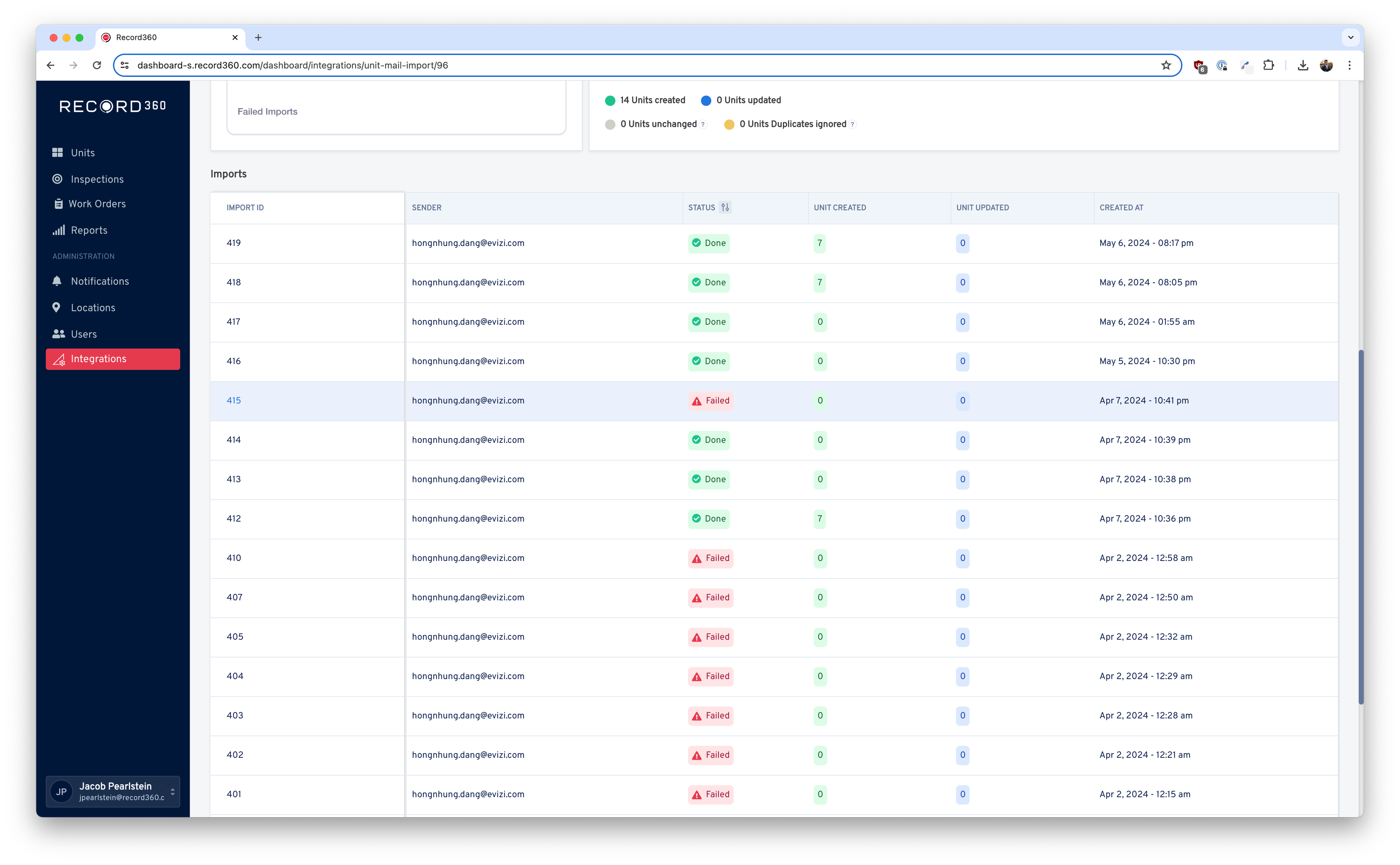
Drilling down and troubleshooting
Looks like we have a failed import! Let's drill down on that. By selecting an Import from the table, you see its specific results and in the case of an error, helpful details to fix it. Looking at the Unit Mail Import below, we can see that it failed because of the invalid file format, and another that failed because of an invalid CSV format.
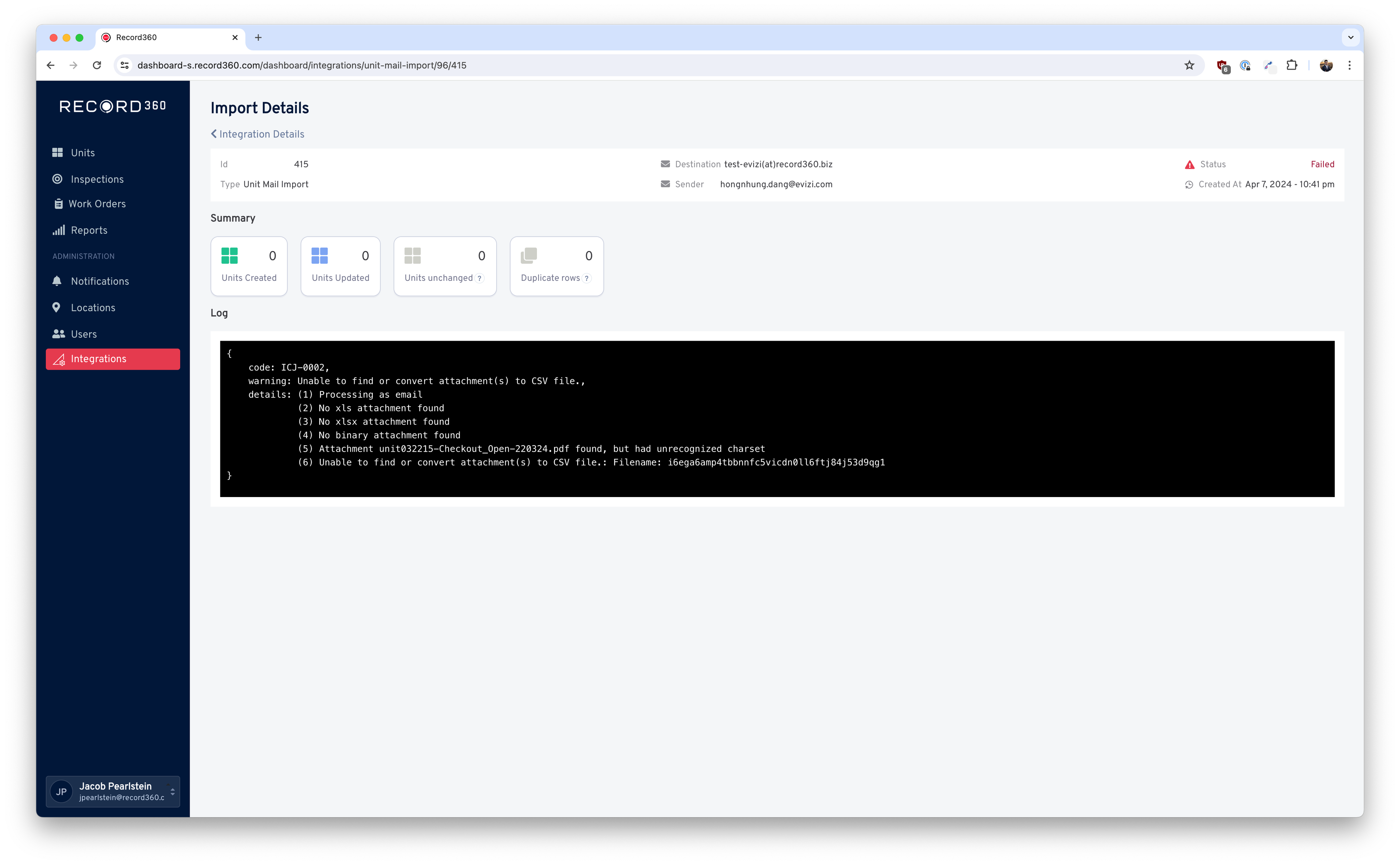
Import with an invalid file type
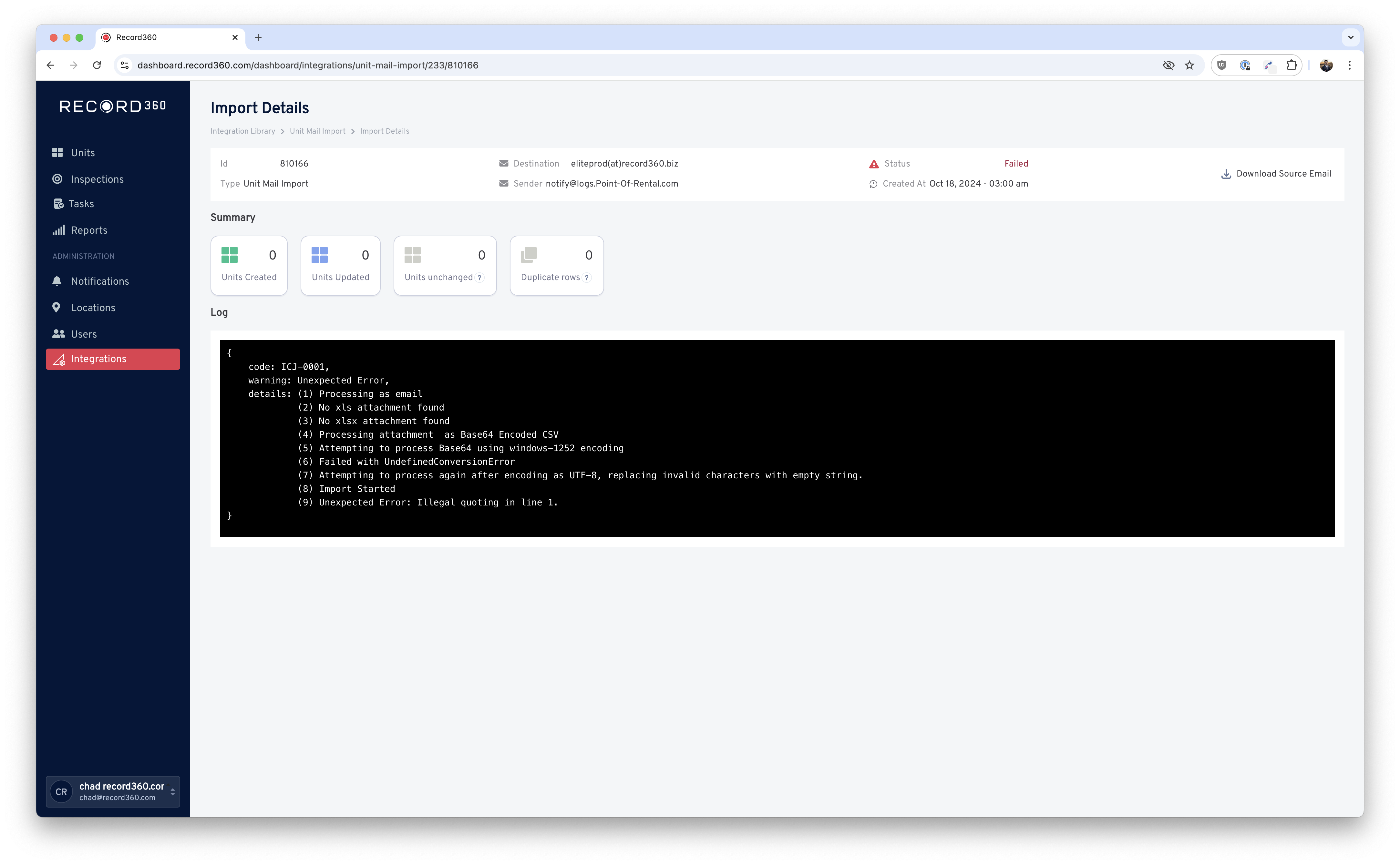
Import with an invalid CSV format
To help troubleshoot further, download the import email by selecting Download Source Email. This will show you exactly what Record360 received, including the attached file.
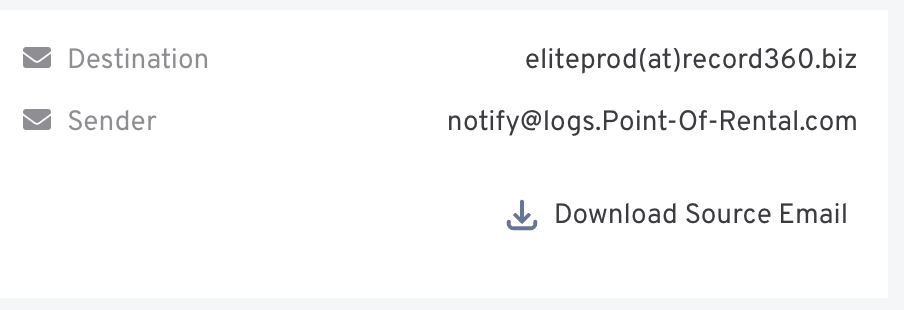
Frequently Asked Questions
My Import failed, but I don’t see an error message, or I see a generic message with no details. Why?
We cannot predict every way a file may fail to import, from invalid file types to bad data to missing attachments. We are constantly improving our error database to provide the most useful information, but if you are lucky enough, you may still create an error that we have not seen before. If you are unsure how to correct an error, please reach out to Record36 support.
Why do I have a lot of "duplicates ignored?"
If we see the same unit more than once within the same import, we only process the first instance of the unit and ignore any duplicates. This ensures that no conflicts or overwrites arise and that we can process your data as fast as possible.
The imports are successful, so why I don't see any changes in the Dashboard?
Sometimes, imports simply do not have any new data. When you look at the import details, you can see the breakdown of units unchanged or duplicate units in addition to units updated and units created.
Updated about 1 year ago